Restore a Missing Calendar
Sometimes the public folder calendars in the Other Calendars section will disappear. Here are a couple of ways to get them back.
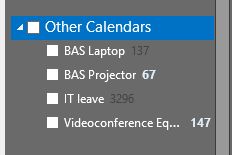
1. View the missing calendar from the favorites in public folders.
Click on the "Folders" icon at the bottom left of your outlook window. You may need to click the three dots first.
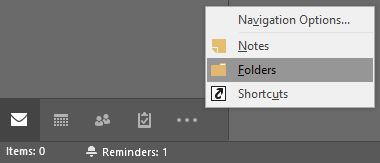
Expand the "Public Folders" folder that appears at the bottom of the list above.
Expand the "Favorites" folder and click on the missing calendar to view it.
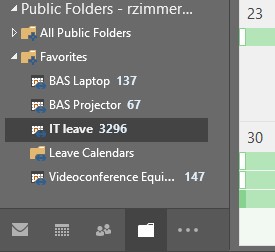
Click the Calendars icon and the calendar should be back in your “Other Calendars” list.
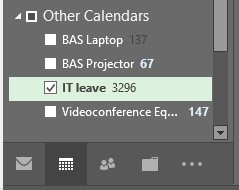
If that didn’t work, move on to option 2.
2. View the missing calendar directly from the public folder.
Click on the "Folders" icon at the bottom left of your outlook window. You may need to click the three dots first.
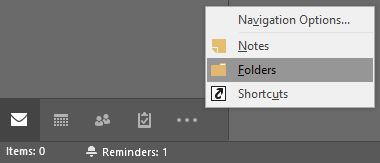
Expand the "Public Folders" folder that appears at the bottom of the list above.
Next expand "All Public Folders" then "NDEP" and "Leave Calendars", etc until you get to your calendar. Click the calendar to view it from the public folder.
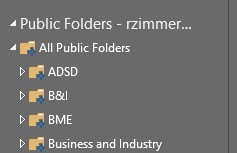
Click the Calendars icon and the calendar should be back in your “Other Calendars” list.
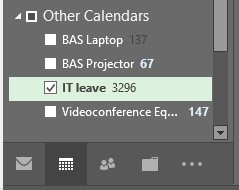
If that didn’t work, move on to option 3.
3. Remove the missing calendar from your favorites, then add it to your favorites again.
Click on the "Folders" icon at the bottom left of your outlook window. You may need to click the three dots first.
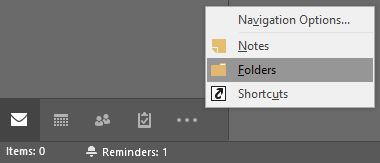
Expand the "Public Folders" folder that appears at the bottom of the list above.
Expand the "Favorites" folder. Right-click on the misbehaving calendar and select “Delete Calendar”. This only deletes the shortcut from your favorites, not the actual calendar.
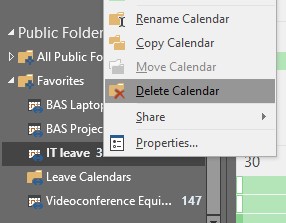
Next expand "All Public Folders" then "NDEP" and "Leave Calendars", etc until you get to your calendar.
Right-click on the calendar and select "Add to Favorites"
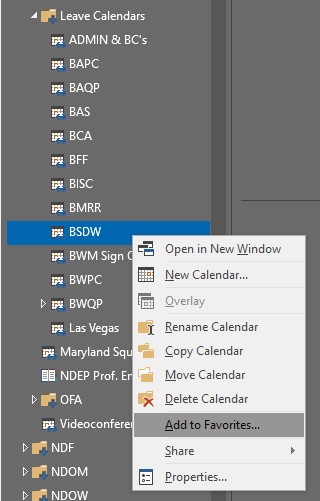
Click the calendar to view it from the public folder.
Click the Calendars icon and the calendar should be back in your “Other Calendars” list.
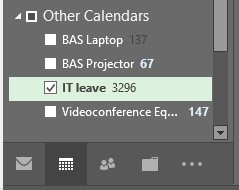
If none of these steps bring back your missing calendar, please give us a call at the helpdesk number 775-687-9348.