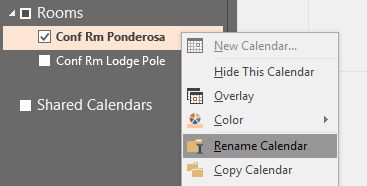Create a Shortcut to a Conference Room Calendar
Go to your Calendar in outlook.
On the Home ribbon click Open Calendar and select From Room List...
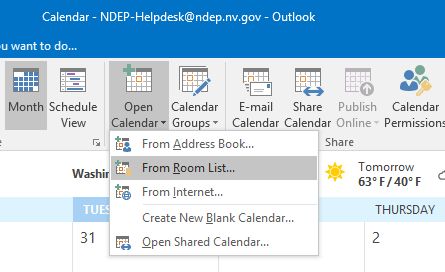
Select the desired conference room and click OK.
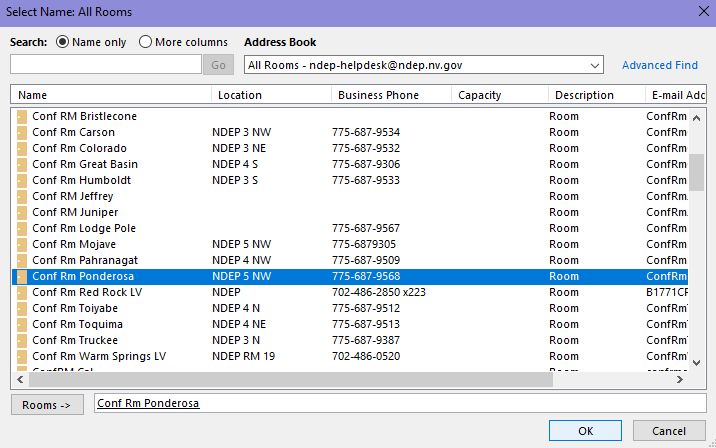
The conference room will appear in the Rooms section.
Right-click the calendar and select Rename if you would like to add the location.